Acquire and identify visitors with their enterprise identity
Captive Portal is an application that allows you to maximize the value of the wifi onboarding process for your guests and visitors. The application allows you to flexibly define the user experiences based on context of the location and of the user so that their connection process is meaningful and smooth.
Captive Portal supports multiple use cases across industries where guests or visitors are connecting to wifi – retail, hospitality, stadiums & venues, higher education, and carpeted workspaces all have this deployed today to achieve additional value from their wifi.

Gain customer provided identifying details
Prompt the user for fields such as name, email, phone number, zip code, or social network information which can then be used to complement existing enterprise system data
Value Delivered: Customer acquisition
Useful to: Marketing, Digital Operations, CRM Team
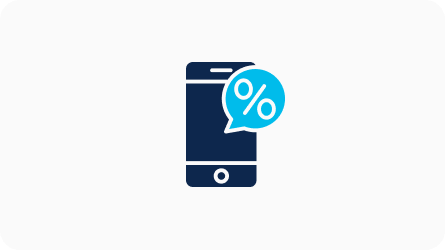
Extend digital branding and messaging to an on-site customer
Leverage the screen of guest’s mobile devices as an opportunity to show branding, promotions & offers, and messaging relevant for the location and the persona
Value Delivered: Engagement opportunity for all on-location customers, visitors, fans
Useful to: IT, Marketing, Digital Operations

Drive loyalty program enrollments
Use wifi as an additional channel to gain loyalty enrollments from shoppers already interacting with the brand physically.
Value Delivered:Increase loyalty program signups
Useful to: Marketing, Loyalty Program Managers

Promote Enterprise Services
Drive crucial business outcomes such as app downloads, credit card signups, feedback/surveys, or partnership/sponsor promotions
Value Delivered: Key business objectives met
Useful to: App team, sponsorship/partner teams, Customer Experience, Digital Operations

Please complete the following pre-requisite for access to Impact Analysis
P.S. : The above process needs to be done only once. It is not repeated for every app. Please ignore if already completed.
Setting up an Instant Captive Portal
Please take a moment to check if you’re able to successfully setup the app. Click on ‘yes’ to indicate it’s working. And on ‘Not yet’ if you need any assistance.